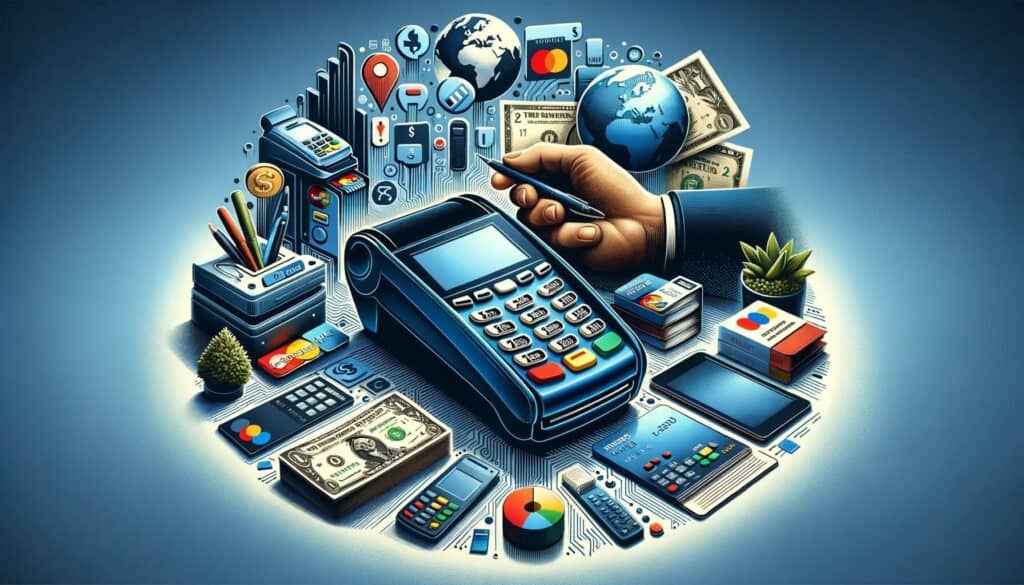By American April 3, 2025
In today’s digital age, credit card terminals have become an essential tool for businesses of all sizes. These devices allow merchants to accept credit and debit card payments, providing convenience and flexibility to customers. However, setting up a credit card terminal can be a daunting task, especially for those who are new to the process. In this comprehensive guide, we will walk you through the step-by-step process of setting up a credit card terminal, from choosing the right device to ensuring proper functionality and security measures.
Choosing the Right Credit Card Terminal for Your Business
Before diving into the setup process, it is crucial to choose the right credit card terminal for your business. With a wide range of options available in the market, it is essential to consider factors such as your business type, transaction volume, and budget. Here are some key points to consider when selecting a credit card terminal:
1. Determine your business needs: Assess your business requirements, such as the number of transactions you expect to process, the types of payment methods you want to accept, and any specific features you may need, such as wireless connectivity or touch screen capabilities.
2. Research different terminal types: There are various types of credit card terminals available, including countertop terminals, wireless terminals, mobile card readers, and virtual terminals. Each type has its own advantages and limitations, so it is important to research and understand which one suits your business best.
3. Consider compatibility: Ensure that the credit card terminal you choose is compatible with your existing point-of-sale (POS) system or payment processor. Compatibility issues can lead to unnecessary complications and delays in the setup process.
4. Evaluate pricing and fees: Compare the pricing and fees associated with different credit card terminals. Consider factors such as upfront costs, transaction fees, monthly fees, and any additional charges for features or services. It is important to find a balance between affordability and functionality.
5. Read customer reviews and ratings: Look for customer reviews and ratings of different credit card terminals to get an idea of their performance, reliability, and customer support. This can help you make an informed decision and avoid potential issues down the line.
Setting Up the Hardware: Installing and Connecting the Terminal
Once you have chosen the right credit card terminal for your business, the next step is to set up the hardware. This involves installing and connecting the terminal to your existing POS system or payment processor. Here is a detailed guide on how to set up the hardware:
1. Unbox the terminal: Carefully unbox the credit card terminal and ensure that all the necessary components are included, such as the terminal itself, power adapter, cables, and any additional accessories.
2. Find a suitable location: Choose a suitable location for the credit card terminal, keeping in mind factors such as accessibility for customers and employees, visibility, and security. Ensure that there is a power outlet nearby.
3. Connect the power adapter: Plug the power adapter into the terminal and connect it to a power outlet. Make sure to use the provided power adapter and avoid using any third-party adapters, as this can cause compatibility issues or damage the terminal.
4. Connect to the internet: Depending on the type of credit card terminal you have chosen, you may need to connect it to the internet. If you have a countertop terminal, you can connect it using an Ethernet cable. For wireless terminals, follow the manufacturer’s instructions to connect to a Wi-Fi network.
5. Connect to the POS system or payment processor: If you are using a credit card terminal as part of a POS system, follow the manufacturer’s instructions to connect it to the system. If you are using a standalone terminal, you will need to connect it to your payment processor. This typically involves entering the necessary information, such as your merchant ID and terminal ID, into the terminal.
6. Test the connection: Once the terminal is connected to the internet and the POS system or payment processor, test the connection by processing a test transaction. This will ensure that the terminal is properly set up and can communicate with the necessary systems.
Configuring the Software: Programming and Customizing the Terminal
After setting up the hardware, the next step is to configure the software of the credit card terminal. This involves programming and customizing the terminal to meet your specific business needs. Here is a detailed guide on how to configure the software:
1. Access the terminal’s settings: Most credit card terminals have a settings menu that allows you to access and modify various configuration options. This menu can typically be accessed by pressing a specific combination of buttons or through a touchscreen interface.
2. Set the date and time: Ensure that the terminal’s date and time are accurate. This is important for transaction records and can help prevent any discrepancies or issues with reporting.
3. Customize receipt settings: Configure the terminal’s receipt settings, such as whether to print a customer copy, merchant copy, or both. You can also customize the receipt header and footer with your business name, logo, and contact information.
4. Set up tax rates: If your business is required to charge sales tax, configure the terminal to apply the appropriate tax rates to transactions. This will ensure that the correct amount is charged and recorded for each sale.
5. Enable tip functionality: If your business accepts tips, enable the tip functionality on the terminal. This allows customers to add a tip amount to their transaction, which can be helpful for businesses such as restaurants or salons.
6. Configure security settings: Set up security settings on the terminal to protect customer data and prevent fraud. This may include enabling encryption, requiring a password for certain functions, and setting up user access levels.
7. Customize transaction types: Depending on your business needs, you may need to customize the transaction types available on the terminal. For example, if you offer refunds or cashback, ensure that these options are available and properly configured.
8. Update software and firmware: Regularly check for software and firmware updates for your credit card terminal. These updates often include bug fixes, security patches, and new features. Follow the manufacturer’s instructions to update the terminal’s software and firmware.
Connecting to Payment Processors: Integrating the Terminal with Merchant Services
Once the hardware and software of the credit card terminal are set up, the next step is to connect it to your payment processor or merchant services provider. This integration allows the terminal to communicate with the necessary systems to process credit and debit card payments. Here is a detailed guide on how to connect the terminal to payment processors:
1. Choose a payment processor: If you haven’t already, choose a payment processor or merchant services provider that suits your business needs. Consider factors such as transaction fees, customer support, and the range of payment methods supported.
2. Set up a merchant account: If you don’t already have a merchant account, you will need to set one up with your chosen payment processor. This account will allow you to accept credit and debit card payments and receive funds from your transactions.
3. Obtain necessary credentials: Once you have a merchant account, obtain the necessary credentials from your payment processor. This typically includes a merchant ID, terminal ID, and any encryption keys or tokens required for secure communication.
4. Enter credentials into the terminal: Using the terminal’s settings menu, enter the credentials provided by your payment processor. This will establish a secure connection between the terminal and the processor’s servers.
5. Test the connection: After entering the credentials, test the connection by processing a test transaction. This will ensure that the terminal can communicate with the payment processor and process payments successfully.
6. Set up additional payment methods: If your business accepts payment methods other than credit and debit cards, such as mobile wallets or contactless payments, work with your payment processor to enable and configure these options on the terminal.
Testing and Troubleshooting: Ensuring Proper Functionality
Once the credit card terminal is set up and connected to the payment processor, it is crucial to test its functionality and troubleshoot any issues that may arise. This step is essential to ensure that the terminal is working properly and can process payments without any hiccups. Here are some tips for testing and troubleshooting the terminal:
1. Process test transactions: Conduct a series of test transactions using different payment methods, such as credit cards, debit cards, and mobile wallets. This will help you verify that the terminal can process payments successfully and generate accurate receipts.
2. Check transaction records: Review the transaction records generated by the terminal to ensure that all the necessary information, such as the transaction amount, date, and payment method, is recorded correctly. This will help you identify any discrepancies or errors in the transaction data.
3. Test connectivity: Test the terminal’s connectivity by processing transactions in different areas of your business premises. This will help you identify any weak spots in the Wi-Fi or cellular network coverage and ensure that the terminal can maintain a stable connection.
4. Troubleshoot common issues: Familiarize yourself with common issues that may arise with credit card terminals, such as connectivity problems, error messages, or hardware malfunctions. Consult the terminal’s user manual or contact customer support for troubleshooting steps specific to your device.
5. Update software and firmware: Regularly check for software and firmware updates for your credit card terminal. These updates often include bug fixes and performance improvements that can help resolve any issues you may be experiencing. Follow the manufacturer’s instructions to update the terminal’s software and firmware.
Security Measures: Protecting Customer Data and Preventing Fraud
When setting up a credit card terminal, it is crucial to prioritize security measures to protect customer data and prevent fraud. With the increasing prevalence of data breaches and identity theft, ensuring the security of payment transactions is of utmost importance. Here are some security measures to consider:
1. Enable encryption: Enable encryption on the credit card terminal to ensure that sensitive customer data, such as credit card numbers and personal information, is securely transmitted and stored. Encryption helps protect against unauthorized access and data breaches.
2. Follow PCI DSS guidelines: The Payment Card Industry Data Security Standard (PCI DSS) provides a set of guidelines and best practices for securing payment transactions. Ensure that your credit card terminal and payment processing systems comply with these guidelines to minimize the risk of data breaches.
3. Implement tokenization: Tokenization is a process that replaces sensitive cardholder data with a unique identifier, or token, which is used for transaction processing. Implement tokenization on your credit card terminal to further enhance the security of customer data.
4. Train employees on security practices: Educate your employees on security best practices, such as not sharing passwords, being vigilant for suspicious activity, and following proper procedures for handling customer data. Regularly reinforce these practices to ensure a culture of security within your business.
5. Monitor for suspicious activity: Regularly monitor transaction records and reports for any signs of suspicious activity, such as unusually high transaction volumes, repeated declined transactions, or transactions from unfamiliar locations. Report any suspicious activity to your payment processor or merchant services provider immediately.
6. Stay updated on security threats: Stay informed about the latest security threats and vulnerabilities in the payment industry. Subscribe to security alerts and newsletters from reputable sources to stay up to date on emerging threats and recommended security practices.
Maintenance and Upkeep: Cleaning and Updating the Terminal
To ensure the longevity and optimal performance of your credit card terminal, regular maintenance and upkeep are essential. This includes cleaning the terminal, updating software and firmware, and addressing any hardware issues that may arise. Here are some maintenance tips for your credit card terminal:
1. Clean the terminal regularly: Clean the credit card terminal regularly to remove dust, dirt, and debris that can accumulate over time. Use a soft, lint-free cloth and mild cleaning solution to wipe the terminal’s surfaces. Avoid using harsh chemicals or abrasive materials that can damage the terminal.
2. Update software and firmware: Regularly check for software and firmware updates for your credit card terminal. These updates often include bug fixes, security patches, and new features. Follow the manufacturer’s instructions to update the terminal’s software and firmware.
3. Address hardware issues promptly: If you encounter any hardware issues with the credit card terminal, such as malfunctioning buttons or a broken display, contact the manufacturer or customer support for assistance. Promptly addressing hardware issues can prevent further damage and ensure uninterrupted operation.
4. Back up transaction data: Regularly back up the transaction data stored on the credit card terminal. This can be done by exporting the data to a secure location, such as a computer or cloud storage. Backing up transaction data helps protect against data loss in case of terminal failure or damage.
5. Train employees on proper handling: Train your employees on proper handling and care of the credit card terminal. This includes avoiding dropping or mishandling the terminal, keeping it away from liquids or extreme temperatures, and following proper shutdown procedures when not in use.
Frequently Asked Questions about Credit Card Terminals
Q1. What is a credit card terminal?
Answer: A credit card terminal is a device used by businesses to accept credit and debit card payments. It allows customers to swipe, insert, or tap their cards to initiate a payment transaction. The terminal communicates with the payment processor to authorize and process the payment.
Q2. How do credit card terminals work?
Answer: Credit card terminals work by securely transmitting payment information from the customer’s card to the payment processor. The terminal reads the card’s magnetic stripe or chip, encrypts the data, and sends it to the processor for authorization. Once the payment is authorized, the terminal prints a receipt for the customer.
Q3. Can I use my smartphone as a credit card terminal?
Answer: Yes, you can use your smartphone as a credit card terminal by using a mobile card reader or a mobile payment app. Mobile card readers plug into your smartphone’s audio jack or connect wirelessly via Bluetooth, allowing you to accept credit and debit card payments on the go.
Q4. How long does it take to set up a credit card terminal?
Answer: The time it takes to set up a credit card terminal can vary depending on factors such as the type of terminal, the complexity of your business setup, and the availability of technical support. In general, the setup process can take anywhere from a few minutes to a few hours.
Q5. Can I use a credit card terminal without an internet connection?
Answer: Some credit card terminals can operate in offline mode, allowing you to accept payments even without an internet connection. However, offline transactions may have limitations, such as a higher risk of fraud and the need to manually upload transaction data once an internet connection is available.
Conclusion
Setting up a credit card terminal may seem like a complex task, but with the right guidance and understanding, it can be a smooth and efficient process. By choosing the right terminal, setting up the hardware and software correctly, connecting to payment processors, testing for functionality, and implementing security measures, you can ensure a seamless payment experience for your customers while safeguarding their data.
Remember to stay updated with the latest industry standards and regulations to maintain the highest level of security and compliance. With a properly set up credit card terminal, you can enhance your business operations and provide a convenient payment option for your customers.